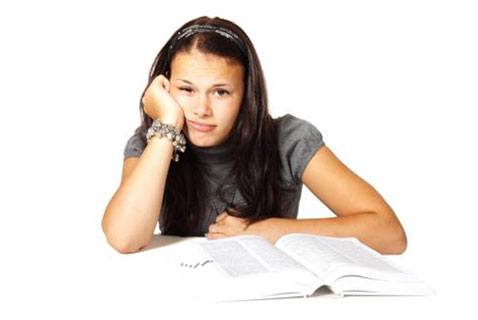Summary: With an everyday busy life, most of us have a difficult time sitting down; let alone, go through and read all of our emails. But it is also not a great quality to put this off. The best plan is knowing when to get rid of clutter cyber-wise.
Ah, the inbox. Something almost every single person has, but we all deal with it in such different ways. There are the people who look at every email as it comes in, respond and file it away. There are the people who open their emails haphazardly and leave them all in their inbox, aka the pit of doom where some emails get lost and never come back. Then there are others who open emails, get distracted, and never make it back to them thinking they’ve already been read.
Which one are you? Are you the kind of person that has 10 emails in their inbox that they’re simply saving as a reminder, or the kind that has 10,000 of varying importance levels, both opened and unopened?
If you find you need some help keeping your inbox organized and responding to emails in a more methodical way, here are some tips to help you tackle your mountain of emails and keep you organized in the future.
Step One: Clean up your clutter.
Looking at your inbox, are most of your unread emails things like store advertisements, newsletters, and other notifications you don’t actually care that much about or intend to read? This is the case for so many people. We are inundated with emails and messages every day from businesses trying to reach us with their messages, but it’s really just muddling up your mind with things you don’t need.
Start off with someone like Unroll.me, where it scans your inbox and allows you to choose the emails you want to unsubscribe from. From there on out, be sure to click that unsubscribe for anything new that comes in. Don’t put it off until later but sit down and do them right away, otherwise it will never happen.
Step Two: Have a system.
Once you’ve cleaned up your email inbox, now you need a system to keep track of the emails you actually want to receive. First and foremost, create some folders and actually use them. This tactic gets older emails out of your direct eyeline, making it easier to see the more important ones sitting in your inbox. Next, if you’re a visual person, try color-coding your emails. One color for ones from your boss, another about the board that you’re on and another for emails from your best friend. Don’t go overboard with folders and colors, however, or you’ll overwhelm yourself, and remember the search tool is your friend. You can also try Sortd, which organizes your gmail into an understandable set of lists to help you see what needs to be done.
Step Three: Avoid distractions.
Are you the type of person that keeps your inbox open all day, clicking over to that tab whenever you see that you’ve gotten a new message? While you might think this is helpful because you’re both being responsive and keeping on top of your inbox, you’re actually making your own work life more difficult. Did you know it takes an average of four minutes to recover from a distraction and get back into the mindset you had when you were working? Think about how many minutes you’re losing each time you click over and see what someone has sent to you.
Instead of seeing all of those messages pop up throughout the day, try using a tool such as Batched Inbox or Inbox When Ready, which allow you to work in your inbox but send new messages to a hidden folder so that you don’t see them coming. On the same note, turn off all email notifications on your phone so it isn’t binging every time you get a new email. You can also create a VIP list so that if someone you really do need to respond to ASAP emails you, you’ll get a notification only for that list of people.