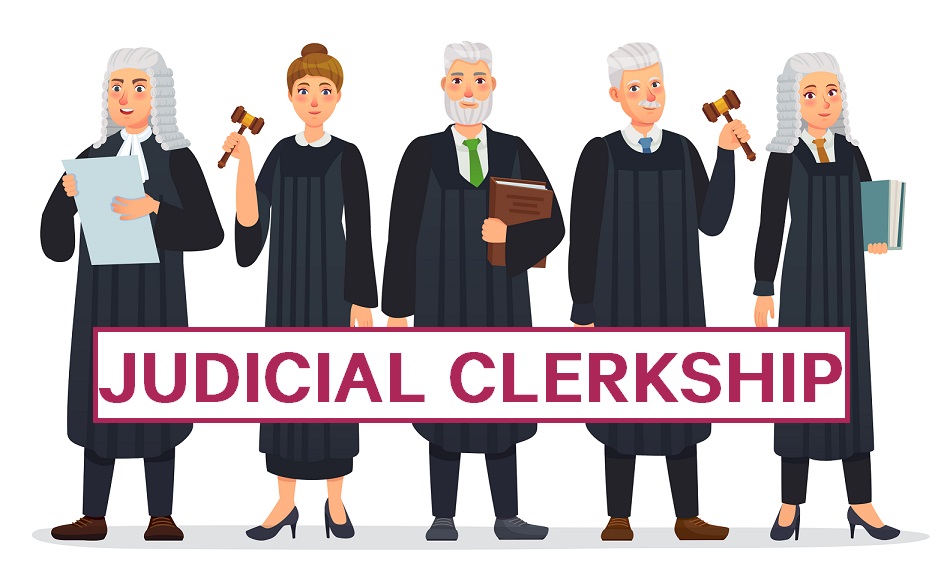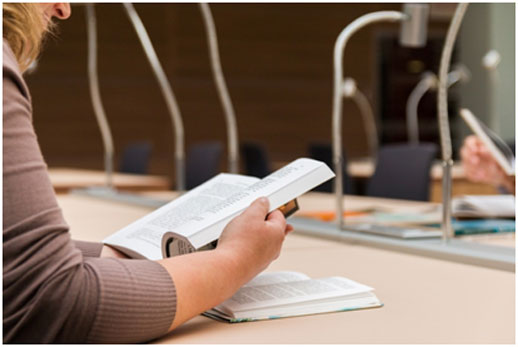Happy Friday!!!
I am soooo ready for a fun and relaxing weekend! I’ve got a couple plans, like brunch with my cousin and shopping with some friends, but other than that I’m looking forward to some relaxing and, per usual, a little school work and blog work thrown in.
When I mentioned a while back that I had switched over to Bloglovin’ from Google Reader, someone (okay, Linz) mentioned that she didn’t use either and didn’t understand them. I used them because I heard about them and took a little time to investigate, and I’m so glad I did because it makes blog reading so much more organized and I know I’m not missing anything I don’t want to miss.
Since I’ve used both systems, I thought I’d share a little tutorial for each so that if you don’t know how to use one or either, you can try it out!
Google Reader
First and foremost – to use Google reader you need a Gmail account. I’m a HUGE Gmail fan, especially since I also use Google calendar and Google drive.
When you have Google reader, here is what you might see on a daily basis:
It usually shows you all your new items, either oldest to newest or vice versa. You click on one post title and it opens up the entire post in your Google reader (this is why you don’t give the blogger a page view). Not all blogs work this way, some only show a snippet and you have to click over to their blog.
To subscribe to blogs in Google reader, you 1) click subscribe, 2) type (or copy paste) in the blog’s URL, and then 3) click Add. Tada! It usually then provides you with the 10 most recent posts from that blog.
Once you’ve added a blog, you can also create groups of blogs to help organize them. To add a blog to a group, you click on Feed Settings and add from there. If you don’t want to read the post(s) then click “Mark as read.”
It’s pretty simple and easy to use, especially if you’re already familiar with Google.
Bloglovin’
As I mentioned, I have recently switched over to Bloglovin’. It takes a little getting used to, but I’m glad I made the switch. Here is what you see when you open up Bloglovin’:
What I love about this, is that it gives you a preview and the first image from the post, and you can scroll down to see all the new posts that you haven’t read.
Another feature that I love is that you can install Bloglovin’ on you task bar, so that no matter what window you’re in, you click it and it opens up Bloglovin’ in another window.
Aaaaand, another great feature? When you click on a post to read it takes to you the post (they get a page view) but it also leaves a Bloglovin’ bar along the top. You can click on the menu and then click on the name of another un-read blog post, so you can switch from post to post without going back to the original Bloglovin’ page. This is SO CONVENIENT.
To subscribe to a blog in Bloglovin, you type in the blog’s name or URL in the search bar at the top of the page and click the search icon:
Then, it gives you either one blog, or a few different options if you just searched. When you have the blog you want to follow, click Follow!
When you’ve done that, it will then give you the option to add the blog to a group. For the first time, you create groups, but then once you have the established you just choose the group to add the blog to:
And there you go! Very simple.
A final note: if you’re making the switch from Google reader to Bloglovin’, there’s no easy way to transfer your blogs. I just separated my screens so I could see Google reader on one half and Bloglovin’ on the other and searched for each blog in Bloglovin’ that I followed in Google reader. It took about 20-30 minutes, but I followed a LOT of blogs…
Let me know if you all have any other questions, or if you’re interested in any other tutorial type posts, I love to share and help!
Do you use Google reader or Bloglovin’?
What’s a website that you find helpful in keeping you organized?